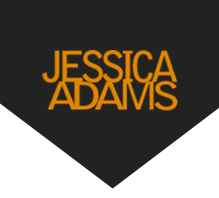Some computers with a particularly slow internet connection may have problems listening to streamed digital content including podcasts. For this reason we make our digital files available for download via our website. By downloading a file it transfers the file from our servers, across the internet to your computer, so that you can play it directly from your computer rather than over the internet.
This page contains important information about how to download your digital download file to your computer.
How to download files
When you receive our email it will contain a download link. It is important that you save this file correctly, especially if you are using a web-based email system, such as Yahoo Mail, Microsoft Live, Hotmail or GMail. This page has instructions for Mac and PC users.
![]() DOWNLOAD WITH WINDOWS:
DOWNLOAD WITH WINDOWS:
To download the file successfully, you must click the download link with your right mouse button and choose Save Target As… from the pop-up menu.
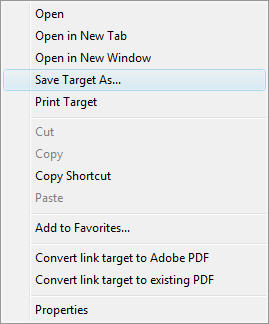
With Windows you will normally be prompted for where you want to save your file. We recommend saving to the Desktop for easy access.
Once your file has downloaded, you will be able to play your podcast.
![]() DOWNLOAD USING A MAC:
DOWNLOAD USING A MAC:
To download the file, hold down the Control key while pressing the mouse button, then choose Download Linked File As…
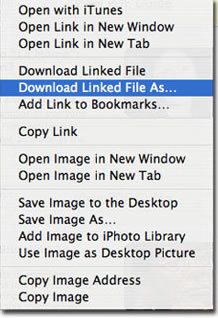
In some cases, you will be prompted to save the file somewhere on your hard drive, or the file may download automatically to your desktop, depending on how your browser is configured.
Once your file has downloaded, you will be able to play your podcast.
Additional notes:
While our digital files are compatible with handheld devices, we do not recommend or support the download of our digital products directly to handheld devices such as mobile phones, blackberry or iphones.